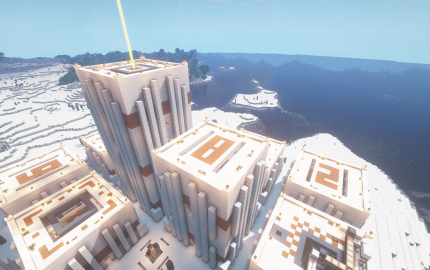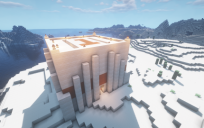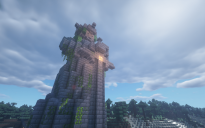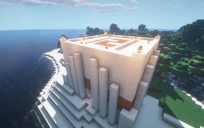Modular Base Collection - Episode 1
Modular Base Collection (MBC) - Episode 1 - Index
- A collection of redstone contraptions categorized and packed for survival.
- From here you may find all the stuff you need for your semi-automated redstone-powered modern-themed industrialized fancy bases!
- The cover shows how those bases can be arranged. Make sure to keep both ceiling + ground floor if you stack them up, and extend ladders to keep them connected.
Please read me 1st!
This post is for all the bases, as I have to put something in download to post it. Here is only a junction, an entrance or a lobby (the last screenshot shows part of its interior). Thus, you may consider here as a 'portal' page to the MBC.
Links to the MBC EP1:
Lobby - The download of this post.
Headquarter
Wood farm
Crops farm
Orchard
Barn
Factory
Warehouse
Monster farm
Transport
Launcher
Casino
Phonograph
Apartment
-
Skins
(Some empty bases to build your own, or if you just hate sandstone and looking for a change.)
Mechanism
(For pure redstone lovers.)
Concepts:
5 years of AFK, many stuff in my old world built in hours of pure survival once functional now fails to operate after latest updates. I felt very excited about new stuff, yet a bit sad on losing my hard work. While settling up in a new world, a thought came up with this:
- A good base should always be expandable without the need to rebuild everything from 0 for adapting an update.
So I started to design modules in creative to build them in survival with blueprints, and there it comes...
The C.O.N.F.U.S.E. principle:
1. Compactness - 15 x 15 x 15 in core mechanism loaded within a trunk with an extra 2-blocks-thick decorative wall.
2. Originality - With nbt format for vanilla MC 1.14+. (a structure block is included for your convenience to play around with)
3. Nonexposed - Able to be built underwater with entrances covered (see 2nd screenshot, with alternative skin).
4. Flexibility - Can stack in any direction without interference, all core mechanisms can be extracted and re-organized.
5. Unification - With generally identical exteriors and exits / doors at the same positions if possible.
6. Survivalism - Resource friendly + simple designs, all components are easy to use and to fix.
7. Exquisition - Most redstone covered + minor decorative modern interiors (vanilla textures prioritized).
Challenges:
- If you have any idea not included above, and you wish for an MBC style base, just leave a comment. I'll try if it is possible to be built in regard of the standards above ~ free to try me! :)
- Currently all bases meet standards 1 & 2, most meet 3 - 7 with only a few exceptions.
How to import by structure blocks?
- WorldEdit also works on nbt files without any glitches mentioned below.
Caveats:
- Observer blocks may also pre-activate in the LOAD process. Therefore, if you find any of my creations not working right after your load it, please load twice (or more times) after some seconds. I'm sure everything works, at least now.
- Some other software, such as MCEdit, WITHOUT supports for data structure above 1.13+ will NOT work with any of the MBC builds.
~ Thanks to BSL shaders and Soartex resource pack for the amazing screenshots.
~ Thank you for your supports! Please enjoy my creations and have fun!
| Well, it wasn't quite what I expected from the images. However it provided a fun learning experience in how to use structure blocks! I enjoyed the challenge of having to figure out their usage along side finding a small surprise of the Junction. Well done lad, 5/5 |
by AlexisBloodwood on January 9th, 2021 04:15 PM EST Reply |
|
<3! |
by Elykdez on January 11th, 2021 07:26 AM EST Reply |
| Ehm, so the description says it is a Junction, that's what the file is, thats what the file's named... but then why is the post and pictures showing a collection? That's what I really wanted. |
by Weirdo_64 on June 18th, 2020 09:41 PM EST Reply |
|
Thank you for supporting my creations! On this site, there is no other way that we can post an index page without putting anything in download, so I chose this base and made it so, that won't change the intension of this post as the topic shows, and that's what makes the concept of this set of creations, IMO. The words in blue are the links to other pages of the MBC you can click on, that's what this post actually is, a 'portal' page. And for the way I put my stuff, I personally prefer simplicity, vanilla style, and always let people choose! Not all of my bases being liked by anyone, OFC, so they can pick what they want. I put individual bases in default skins, so people who focus on survival experience will find it very easy to start. I see for some experienced players like you may prefer a complete collection given as whole but it is not a very practical way for me, since there are 13 bases and 12 skins for a combination of 12 X 13 = 156 bases if a complete collection is given, and that will hinder me from updating my stuff without any mods or scripts. The screenshots given are just as a hint or a basic instruction, not the actual builds so it won't limit your imagination; That is also a point I thinks what's fun to do since it keeps the spirit of the game, 'crafting', and every bases made this way is unique, that's why I'm not just simply sharing my world. You can make thousands of combinations with the skins and cores (don't have to made it like that I did, for e.g., a mixed styled base), that is the real idea of the MBC - more than just a base, but a concept. |
by Elykdez on June 19th, 2020 01:32 AM EST Reply |
|
This collection did not work. long story short, all the bases were not interconnected, the item frames, redstone torches, and levers became tile drops, and this structure had vines and was a mob farm. every individual one was loaded as a farm for no apparent reason! please fix this! |
by Rise0956 on April 21st, 2020 01:35 PM EST Reply |
|
Thank you for supporting my creations! As you can see, I have written a very long description. I personally hate writing, and people may hate reading, but I have to write everything down because they are extremely important, like you can not fly a helicopter with a button, at least in present days. Before importing my stuff, please make sure that you are playing with: 1. Latest version of MC (1.14+) 2. Correct import method - A structure block (Recommended), or anything capable of importing .nbt file. Nothing else is mandatory. If you try MCEdit, it won't work with my stuff simply cause it only support file from 1.12-, which is why I post all my stuff in .nbt, not .schematics which is more classic. If you have any problem, please read everything I have written 1st and you will get my help! :D And, for anyone who reads this, please not get confused as this creation is not a mob farm. :P |
by Elykdez on April 21st, 2020 10:48 PM EST Reply |
| Okay, so I figured it out after 15 mins of Googling. I'm in 1.12.2 using MultiMC so my Minecraft installation is not in AppData. In your save folder you need to make a folder called structures, like this: .minecraftsavesExamplestructures and place the .nbt file in there, then you can load it using structure blocks. |
by RedstoneLamp on January 23rd, 2020 06:11 AM EST Reply |
|
With my great respect for your support! |
by Elykdez on January 25th, 2020 12:09 AM EST Reply |
| I'm sorry I couldn't leave a better rating, but that is NOT a .schematic file, or even a world save file. It's an unknown type of .nbt file that MCEdit cannot understand. It's literally unusable. It would be awesome if you could also include a world save that has the buildings in it. It can be a void world with the buildings plopped in, perfect for MCEdit. |
by RedstoneLamp on January 23rd, 2020 05:42 AM EST Reply |
|
Thank you for supporting my creations! Actually, .nbt file is an official format of block data that can be imported and exported by a structure block now, and MCEdit (with many tools alike) can read nbt file. The reason everything breaks is the data structure was changed in 1.13 (Known as 'The update that destroys the world'). All my stuff is built in 1.14+ so it won't work with MCEdit for now. If you try something like WorldEdit with forge in 1.14, it might work if .nbt file is importable. I understand it is a site for .schematics, yet I think it is not only for .schematics files, but all minecraft schematics that can be shared with people. That's why I used to put my stuff in .schematics file many years ago when MC official version do not support .nbt import, but now, I'm starting to put my stuff in .nbt file at the time I made this post. |
by Elykdez on January 25th, 2020 12:07 AM EST Reply |
| I am using most of your modules in a flat desert world. They are so cool, I love them. I am only having problems with the barn with no cows. I also can not get the tree farm to work. I put some spawners in to your monster farm to get more. |
by kiwingirl on November 18th, 2019 02:12 AM EST Reply |
|
Thank you so much! The problems you have encountered hit what I was exactly worrying about. To fix those issues, you may: 1. When you load the barn for the 1st time, DO NOT include entities, then load it again after 5-10 secs and DO include entities (I'll explain it later). 2. Re-download the tree farm (the previous one has a strange save file glitch that only works with WorldEdit, IMO, or if you fix it manually), load it then wait for all piston sounds stop, then load it again, and it is fixed. 3. Great job! The monster farm is kinda toy of redstone mechanism demo if you keep my vanilla build; not the concept, just the size. Explanations: (To anyone reading this as well) The source of all evil comes from an obnoxious glitch in MC 1.14 - Observers will activate right after loaded by a structure block, which may ruin some mechanisms at the 1st time, even perpetually. Let's just say the correct way (like with WorldEdit): If you have a redstone lamp lit, after you import, it shall still be lit, like it is made to. Observers do not follow this rule now - when they are loaded, they 'observe' they are in a different place and output a signal, which they shall not, so they may active without expectation, only if their surroundings are the same as they were in before. The cow farm in the barn contains lava blade dispensers... they kill the cows, so after your import, there is no cow since they all dead. The falling sand part of the tree farm is triggered by an observer signal... So it is the same issue, they just fall without a rise and break the column. Even the monster farm, as you may noticed, glitches as well but it will automatically fix itself when the clock is on. Better load it twice, too. |
by Elykdez on November 18th, 2019 03:41 AM EST Reply |
|
If anyone feels confused about how to use the structure block, a detailed instruction with screenshot is listed in any individual MBC creation. Generals: 1. Place the nbt file under {MC directory}/saves/{your world}/generated/minecraft/structures/. Create one if there's none. 2. Open your world and type: /give @a minecraft:structure_block 1. 3. Right click the structure block. There is a button on the bottom left, switch it to load. 4. Structure name = the name of the nbt file in your directory. Relative position = 0 0 0 preferably. 'Include Entities' ON. 5. Hit 'LOAD' once. 1st time you can see a hit box, you can rotate or mirror the structure, and hit 'done' only, not 'LOAD' again. 6. If you confirm the result, hit 'LOAD' again and it is loaded it into your world. 7. If anything goes wrong, load it twice, or 3 times after some seconds. You can also find the instruction on wiki: https://minecraft.gamepedia.com/Structure_Block |
by Elykdez on October 31st, 2019 11:17 PM EST Reply |
|
Hold on, so it's meant to be used by structure blocks? I was very confused about why MCEdit can't understand the file. I'll give it a try, thanks for clearing things up a bit. |
by RedstoneLamp on January 23rd, 2020 05:44 AM EST Reply |
| I am so confused on how to use a command block. Could you give me a step by step please on how to use one please? Thanks in advance |
by kiwingirl on October 31st, 2019 04:28 PM EST Reply |
|
1. Change your game to creative if you are not in one (If in single player, open LAN game, choose creative and cheats on). 2. Open console ('~' key), type /give @s minecraft:command_block 1 and you just have it :)) 3. Do anything you want and set everything back later. Actually you may not have to type the complete command, you can use the 'tab' key to auto-complete between suggestions. More info on wiki: https://minecraft.gamepedia.com/Command_Block And I guess the actual block u want is a structure block~ None of my creations needs a command block to operate or import. |
by Elykdez on October 31st, 2019 10:53 PM EST Reply |