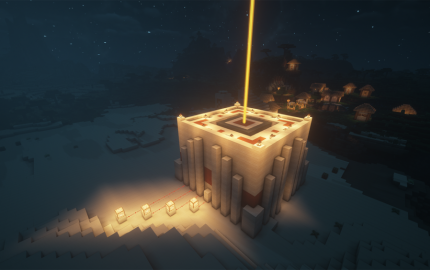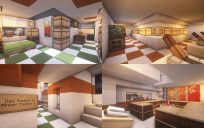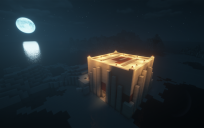Headquarter - Modular Base Collection
Modular Base Collection - Headquarter
AKA the complex living module (the new command center) of the MBC. It provides a decent place to survive, to command, and to fight for vengeance ~ That really took me hours just to make it look a bit better fitting all my redstone creations inside, phew... now beware,lots of stuff coming in and lets check them out!
Features:
- Contains 1 multi-spectrum beacon, 1 adjustable enchanter, 1 auto-alchemy station, 1 armor station and 1 item station.
- Everything is inside an actual 15x15x12 space with even some extra area to expand.
- Still it's a compact design, with an at-least-standard interior, IMO.
Version required: 1.14+
How to import (in vanilla MC):
1. Read the instruction about structure block on wiki.
2. Place the nbt file under {MC directory}/saves/{your world}/generated/minecraft/structures/.
3. Open your world and type: /give @a minecraft:structure_block 1.
4. Always Include Entities. If you load more than once, turn it off on consequent loads.
5. Load it into your world, structure name = file name.
6. If anything breaks, load it twice after 10 seconds.
7. Replace the structure block with sandstone and it is done.
8. It is also importable by WorldEdit, or anything supports .nbt files.
How to use:
1. The bottom floor is kinda blank for you to customize. The lever array is more of a concept, since you may wanna control other redstone contraptions without walking out of your base. The actual living area is also just made for your convenience. Not quite a large one, but it does fit for survival at least.
2. The spectrum beacon - It has a default combination of 6 colors (is closed by default). You can open and switch between the colors of your choice by hitting the button in your living room mentioned on the third floor. You may also noticed the lateral section view shows an extra piston that controls the beacon window, that is for your convenience to change power.
3. The adjustable enchanter - Here comes the best part. This might be the COOLEST creation I have ever made in 1.14 with that new feature - lecterns do pass redstone signal! As the screenshot shows, there is a book named Secret Art of Arcane Enchanting. Put that book on the lectern and read, the magic shall tune the level of enchanting by the page you turn.
4. The auto-alchemy station - it can brew your favorite potions automatically despite you need to take them out manually. The default config is Splash Potion of Healing II and you may change the brewing recipe by that template (in dispenser), but pay attention to item orders. There is also a water block nearby for you to fill bottles.
5. The Item station / armor station - Both are used to put things quickly on you. If you die from an accident, you can quickly being equipped and seek for vengeance before your items despawn... For the armor station, fill a set of armor into the dispensers at the back separatly then click the button to load; the next time you click it, it will equip the armor on you while you are standing in the front. The Item station provides 32 items of any kind, very useful on arrows, torches or ender pearls (can dispense a mix of 2 types by 16 + 16).
Caveats:
- If you want to customize the beacon color combination, you may need to dig the rooftop (ring with red sand stones) to change those glasses.
- Paintings will break if loaded by structure blocks, which is literally a bug in MC1.14.
- And thou shalt not lose the magic book (did give you a copy), or you have to rewrite one for the enchanting room to work. See? Magical!
~ The Item / armor station are concepts of Mumbo Jumbo (Youtube), I made my stuff with different redstone circuits.
~ Thanks to BSL shaders and Soartex resource pack for the amazing screenshots.
~ Enjoy, please endorse if you like it, and have fun.
| I have a question, I see in the instructions that I put the nbt file in a path /generated/minecraft/structures/ , but seeing the paths of my minecraft folder I do not have these folders created, do I have to create them myself or are they created by something else What do I have to do to make it work? |
by MaxwellKH3 on November 19th, 2022 04:59 PM EST Reply |
|
to add to my question, how to even create these buildings? im trying to use worldedit commands, create new worlds, but nothing seems to work, i used the structure block and now i see how the structures folder is created, but still i dont understand what to do, and yes, i read all your instructions |
by MaxwellKH3 on November 20th, 2022 12:25 AM EST Reply |
|
Could you maybe make this a schematic? |
by KirinFD on May 19th, 2020 09:05 PM EST Reply |
|
Thank you for supporting my creation! The reasons I do not make this series .schematic files are: 1. Sometimes I post and update them in the latest version. Since a .schematic file only works with 3rd party tools now, they may not come out so fast. 2. My builds are mostly pretty small indeed. A schematic file works well on huge builds, while .nbt is smaller and more simple, and it is officially supported. 3. Mods commonly used like WorldEdit can read .nbt files too, just like .schematics file. I see lots of people simply rate my stuff 0 because of that without even try them, but I will not change my thoughts. I did some builds in .schematics years ago when official does not support .nbt format, and .schematic was what we can only do with, to share a schematic (not .schematic, like anything we can paste). This site is defined as "the best place to find Minecraft creations (schematics, worlds, maps) to download", which I think is not limited in 1 kind of file format. Anyway, it is simply 1 command for WorldEdit and a structure block. If you paste a .schematic build, same way you need to type commands, especially to include entities. Most tools support .nbt import, trust me :D, and many file formats are actually derived from that. I give detailed info in all my posts, if you prefer the vanilla way. |
by Elykdez on July 2nd, 2020 07:06 AM EST Reply |
|
Hey, the server host that i use doesnt allow nbt files, only schematic files. Can you send a schematic file? |
by Korkie on February 27th, 2021 12:56 PM EST Reply |