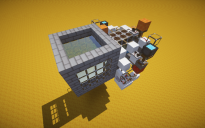Warehouse - Modular Base Collection
Modular Base Collection - Warehouse
AKA the storage base. This build is simple, yet kinda push-myself-to-a-limit to squeeze everything into a 15x15x12 inner area in accord to the other MBC designs, especially dealing with redstone intertwining... As it is finished, eventually, I may give it a hug :).
Features:
- Contains 4 auto-sorting item storage arrays and a free space on the top floor.
- Has an adjustable, easy to access configuration for survival mode.
Updates:
1. Improved Item sorting, now filtering items on all 4 storage arrays.
2. Slightly improved interior design on the top floor. If you drop something on the ground and lost, you may find it in the 'tripwire' chest by the entrance.
3. Now you can put normal tripwire hooks into the sorting system.
4. Further improved item transportation, made it work faster than previous versions and silent.
Version required: 1.14+
How to import (in vanilla MC):
1. Read the instruction about structure block on wiki.
2. Place the nbt file under {MC directory}/saves/{your world}/generated/minecraft/structures/.
3. Open your world and type: /give @a minecraft:structure_block 1.
4. Always Include Entities. If you load more than once, turn it off on consequent loads.
5. Load it into your world, structure name = file name.
6. If anything breaks, load it twice after 10 seconds.
7. Replace the structure block with sandstone and it is done.
8. It is also importable by WorldEdit, or anything supports .nbt files.
How to use:
1. The auto-sorting system filters anything goes into the very first chest by the entrance. The filters are predefined by me, yet you may change any of these by replacing the items with 2 of your choice that is NOT a tripwire hook named 'Filter-Placeholder' into the very top hopper above each chest. Generally it is for loots and items you can easily get with abundance, so when you have come back from your adventure, you can just throw everything in and leave. After a while, take any items in the last chest (the tripwire hook one) to store anywhere else, probably something precious, like diamonds.
2. There is a decent amount of chests on the very top floor, as you can see in the screenshot. Anything not filtered may be put in there. I did not work much on that, it is left fully for you to customize.
3. If you just really need some space for storage, you can simply build more of this base, replace the ceiling on the top floor with slabs and stack up a level, or extend each single chest to a double one but with less walking area.
Caveats:
- If you may store too many items inside, be sure to check the lamps every time you back from your adventure. If any light is constantly off, it means the chest below is full. You may take out some items inside that chest and the hopper behind (by flip the trapdoor above and jump to reach it) to prevent item over-flooding, also check nearby filters to see if it caused any damage already. Better know that before.
- The sorting system costs 2 items in advance to sort something likewise. Better to use it on something common, like cobblestone.
- The storage density is really high in this base so you may find yourself having a very hard time when a creeper lurks inside.
~ Theoretically, if you stack this base a lot with some tweaks, you can literally sort everything. As an MBC base I have to make it on such size to match the others, so probably it is more of a fancy than practical. To me, I personally prefer to sort things by myself, cause I'm kinda enjoy that.
~ Thanks to BSL shaders and Soartex resource pack for the amazing screenshots.
~ Enjoy, please endorse if you like it, and have fun.
| i think i got it do i do 18 items the fill the rest of the slots in the hoper with 1 of a item |
by RyderMotoDude on October 26th, 2020 12:43 PM EST Reply |
|
The correct hopper configuration would be: Top hopper: [item - 6 - 5 - 5 - 5] - the numbers represent 'filter-placeholder', a special tripwire hook that made of the function. Bottom hopper: [item - 0 - 0 - 0 - 0] - 1 extra item in the bottom hopper. The hoppers at the entrance (the 'tripwire hook' one) are special and they contain no item. Any other hopper should be empty. If it fails to work after you load it, load it again after 9-10 secs, I think it'll be fine. |
by Elykdez on October 26th, 2020 11:48 PM EST Reply |
| for some reason the filters were already there on my test world but i tried to load it in on my server and the Redstone and filters aren't working not working |
by RyderMotoDude on October 26th, 2020 12:18 PM EST Reply |
|
Hey, Im trying to make this is survival, how do I make it not just push everything through into the chest. Including the filters |
by RonaldIsLegendary on March 23rd, 2020 10:10 PM EST Reply |
|
The trick is to completely finish the circuit 1st, then put everything inside after every hopper placed correctly. |
by Elykdez on March 23rd, 2020 10:27 PM EST Reply |
|
Holding down 'shift' key then drag the cursor from where the 2nd slot starts to the end one, then place 1 item in the 1st slot. Hmm, seems a bit long ago, but sorry for misunderstanding your comment. |
by Elykdez on October 27th, 2020 12:16 AM EST Reply |
| This, like your other works, are incredible! I'll be using them in the server I play with my best friend on, it's just us but still, your work is too good not to use! |
by niicholai on November 25th, 2019 07:01 PM EST Reply |
|
Thank you! |
by Elykdez on November 26th, 2019 02:11 AM EST Reply |
|
No problem, it's an incredible thing to see! To everyone else: If you don't just spawn the building in and print it in like I normally do, be sure to watch the redstone switches. There are quite a few that need to be set to slow, but it spawns them in as normal. So keep an eye on there. |
by niicholai on November 26th, 2019 07:27 PM EST Reply |