Latest Comments, page 1348

Stonehengei like how its very unique and different keep up the good work! |
by TannerCreeden on August 12th, 2013 03:06 PM EST |

Schematic #1078Very cool! |
by TannerCreeden on August 12th, 2013 03:04 PM EST |

Schematic #70yes!that's from sethbling but he at least edit some of the part |
by gytrtfryt on August 12th, 2013 12:23 PM EST |

Schematic #1143Not a bad idea. Little tip, add water to your cannons to minimize damage to the ship when you fire. :) |
by Zakksu on August 12th, 2013 12:17 PM EST |

Cruise Ship Extreme SizeAwesome,great job ¡ |
by TheGtadrian on August 12th, 2013 11:46 AM EST |

Schematic #736Sry i will try and sort it when i get bk home |
by thehog01 on August 12th, 2013 10:52 AM EST |
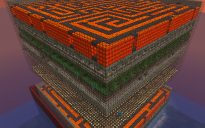
EPIC 8 level MazeIt can be completed, although there is a dummy exit on the last of the glass lvls to put u as far away from that lvls exit as we could get u lol, hence the trolls book :P |
by thehog01 on August 12th, 2013 10:50 AM EST |
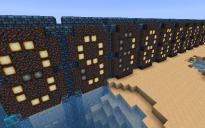
Compact 'Infinite' CounterAll they really say is stand on the diamond and paste it.There should not be any redstone on top of glass. |
by thehog01 on August 12th, 2013 10:47 AM EST |

House on top of SteveSteve Save Us! |
by JackHammer13 on August 12th, 2013 08:57 AM EST |

Family House #2 | 1.6.2Hey wicknest,The texture pack is "Moartex 1.6" :-) |
by Goldeneye33 on August 12th, 2013 06:45 AM EST |

Family House #2 | 1.6.2whats the texture pack? |
by wicknest on August 12th, 2013 05:33 AM EST |

Minecraft Biosphere 3Looks pretty cool :D |
by cmacey on August 12th, 2013 05:06 AM EST |

Modern House #14What texture pack do you use? I love it!!! |
by LtSurge77 on August 12th, 2013 03:16 AM EST |
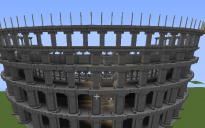
Grand Colosseumwow... |
by Abdo_Mota on August 11th, 2013 11:31 PM EST |

Schematic #439Great spawn.Using it on my server - 68.2.132.221:25565 Don't worry, I credited you ^-^ |
by duelboy55 on August 11th, 2013 10:50 PM EST |

Schematic #1135A little to simple. |
by TannerCreeden on August 11th, 2013 10:17 PM EST |

Schematic #609This is really epic im in love with this build! |
by TannerCreeden on August 11th, 2013 10:13 PM EST |

Schematic #577This is really cool cant wait for some more! |
by TannerCreeden on August 11th, 2013 10:09 PM EST |

Floating ZooThis is a really cool idea thanks for the schematic! |
by TannerCreeden on August 11th, 2013 10:00 PM EST |

Schematic #1072Looks good man ;)Also it appears that whatever was downstairs was cut from the schematic. |
by TerraDig on August 11th, 2013 07:57 PM EST |
