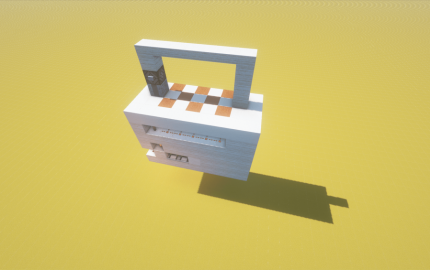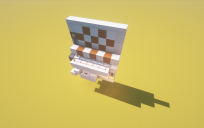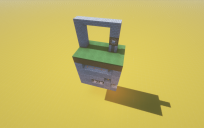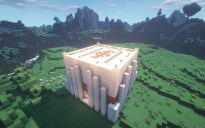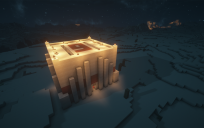Elykdez's 5x3 Sand Gate
The reason I made this one is for my sand city in the desert, look at the 1st screenshot and you can find it out!
Actually it does not has to be 5x3, may be 1x3, 2x3, 3x3...nx3 if you know how to extend it; you can even make a wall out of it. I'm not going to spam because it is really simple as it shows above: screenshot 2 is the naked version and screenshot 3 is the 3x3 grass version. For a 3x3 gate, the core mechanism only takes 5x4x5 blocks. You can use any gravity-based block like concrete powder or gravel for the gate.
Here I'm not posting a pure redstone version, because some people hate naked redstone so I put a covered theme of a sand gate here (cover picture).
And at last, if you hate the input position, just dig a bit and tweak around, it is really simple so I'm sure you can do this! I just made something work right after your paste and save everyone's time for enjoying the game :).
How to import by structure blocks (in vanilla MC):
https://minecraft.gamepedia.com/Structure_Block
- It is also importable by WorldEdit, or anything supports .nbt files.
~ Thanks to BSL shaders and Soartex resource pack for the amazing screenshots.
~ Thank you for your supports!
| Can't load it. A normal schematic file might be better ... |
by on March 16th, 2020 08:57 AM EST Reply |
|
Sorry for any inconvenience! At the time I post this half a year ago, there was nothing that reads a .schematic file in that latest version of MC, which my stuff only works in. Maybe try a structure block! It is the official way of import/export templates, actually pretty easy to use with a not-so-friendly user interface though, by comparing with MCEdit which I did post everything years ago with when .schematics file works under any latest version of MC at that time. BTW there is an official wiki link in the post to learn structure blocks, you may check it out ~ |
by Elykdez on March 16th, 2020 10:04 AM EST Reply |