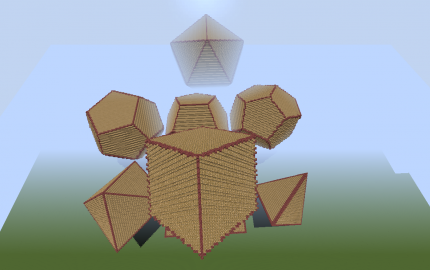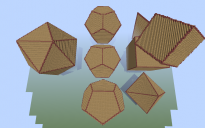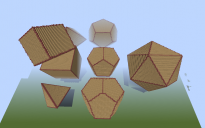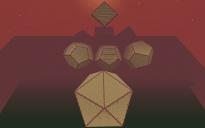Icosahedron, Dodecahedron, Octahedron, Hexahedron and Tetrahedron
| Category | Miscellaneous |
| Theme | Other |
| Size | Large |
| File Format | .schematic |
| Submitted by | globecollector |
| Posted on | May 5th, 2014 09:02 AM EST |
| Download(s) | Has been downloaded 848 times |
Here are the five Platonic Solids, i.e, those three-dimensional shapes in which all the faces are the same two-dimensional shapes of the same size and all the vertices (corners) of the three dimensional solid touch the inner surface of an imaginary hollow sphere called the Circumsphere.
These are a subset of the polyhedra, those three-dimensional solids whose corners all touch a sphere but have sides of two or more two-dimensional shapes.
Tetrahedron..
Edge Length, 50 blocks,
Circumsphere Radius, 51 blocks.
Orientation to Game axies... upper and lower edges at 45*.
Hexahedron, (Cube)
Edge Length, 50 blocks,
Circumsphere Radius, 43 blocks.
Orientation to Game axies, faces perpendicular to game axies, (trivial orientation) , second version, corners intersecting game axies, (non-trivial orientation).
Octahedron,
Edge Length, 50 blocks,
Circumsphere Radius, 35 blocks.
Orientation to Game axies, corners intersecting game axies, (Trivial Oroentation).
Dodecahedron,
Edge Length, approx. 30 blocks,
Circumsphere Radius, approx. 42 blocks.
Orientation to Game axies, three versions...
1. Top and Bottom Faces parallel to Game Horizon
(Non Trivial Orientation). Due to ratios of integer numbers with irrational numbers shape is slightly imperfect and has been optimized for "equator zig-zag" appearance, (Top and bottom pentagons centeres not one directly above the other.) Edge Length, 30 Blocks.
2. Pairs of edges parallel to Game axies. (Trivial orientation), Shape most perfect of the three. Edge Length, 27 Blocks.
3. Corners to Game axies, (Least Trivial Orientation). Shape regular, but edges are rather pixellated/quantized and shape is slightly imperfect. Edge Length, 25 Blocks.
Icosahedron
Edge Length, 50 Blocks,
Circumsphere Radius, 48 Blocks.
Orientation with Game axies such as to produce the most perfect shape and most voluminous of all the polyhedra in the package.
Package of all eight polyhedra, domensions in blocks, 242wide x 204deep x 127high. All Polyhedra airborne.
It is suggested that these shapes be used either alone or as part of other structures or used to generate other non-Platonic polyhedra to be use as the basis for structures.
Each polyhedron is composed of two different block types, viz. Netherrak for edge delineation and Glowstone for face delineation so an editor such as M.C. Edit can be used to easily generate wire frame models if necessary or faces can be separated from the polyhedra.
Other members are invited to make use of these as raw material for builds that seek to escape the rectilinear nature of Minecraft.
Gradually I am utilizing them in other builds, some examples being:-
The Cubagon which utilizes eight edge-oriented dodecahedrons at the corners of a cube. This was my first attempt.
The Truncoctagon, which utilizes the octagon with its six vertices truncated...hence the name.
The Icosacap Phage, a more recent post that utilizes parts of the icosahedron.
|
My initial intention was to create just the dodecahedron with its bottom face sitting flat on the horizontal surface of a Minecraft Flat Map. If you type, "Dodecahedron in Minecraft" into a Search Engine a You Tube Video should appear of a bloke who'd built a wire frame Dodec on his main normal terrain map. In the video he intonates he will finish it later as it is incomplete...but no subsequent video ever appeared so I assume he never did finish it...it was similar size to what I ultimately created. The only other listing under those search criteria is this page here as far as I am aware...although there might be a few others now. The way I created the first Dodec was actually pretty easy...for the one with its edges parallel to the game's axies ....I started with the "Golden Mean", an unusual number that fits the following equation... (x + 1) = 1/x So "the number plus one" is equal to its reciprocal (where x = 1.618 specifically). See this Wiki page... https://en.wikipedia.org/wiki/Golden_ratio If, in Minecraft you place a block up in the air, then along one axis from that block make a string of blocks "1 unit" long....let's say 100 blocks just to make the maths easy. Then IF you make strings of blocks out from that same starting block along the other two axies that are "x long" and "1/x long" so in this case 62 blocks and 162 blocks. Now you have three edges of a rectangular prism. This is where you have to approximate things and the bigger you go the smaller the approximation error, but also the fact the finished shape won't fit under the 256 block high build limit...so there is a compromise between making it fit in the build space or having it small but full of approximation errors as the irrational number of the golden mean HAS to be approximated to an integral whole-number of Minecraft blocks. Next stage is to complete the prism out to all six edges and eight verteces. Now comes the hardest bit, this is the bit that "creates" the dodecahedron...you have to have this "wire frame" rectangular prism way up in the sky, well away from any obstacles and now you make a DIAGONAL from one corner to the opposite corner...not along one face but right through the middle of the 3D shape. You have to get way back from it to "sight" along your rather "voxelated" diagonal to see if you are still heading for the opposite corner and remove any blocks that "stick out too far". Once this is done and you are satisfied you have gotten the "straightest" approximation you can achieve, you then remove the rest of the prism to leave just that diagonal.....which is just ONE edge of the final dodecahedron! I used netherrak blocks to do this part, then I exited Minecraft. I then switched to MC Edit and placed the diagonal into its "working prism clone tool". I then cloned it, translated it and rotated it to create a second edge...I continued to do this until I had the whole Dodecahedron as a wire frame. I then went back to the game and painstakingly filled in the faces with glowstone. So that gave me the "edge oriented model" within a few hours. Looking at the Wikipaedia pages for the five perfect solids of Pythagoras and Plato showed me how one shape related to another...i.e, how a cube fits inside the dodecahedron or the doedcahedron fits inside the icosahedron. These relationships allowed me to create the other shapes from the vertices of the dodecahedron I had already made. The second attempt was to make a dodecahedron with one pentagonal face lying flat on the game's landscape...like I'd seen in the You Tube Video I mentioned above. And, Honestly, I can't clearly remember how I did it..it was difficult and took a few days of game time even using MC Edit at times. The result was imperfect because I had to approximate the Golden Mean from 1.618 to 1.62..that is why they are the size they are...to get the best approximation of the Golden Mean. This second model had a noticeable imperfection. When I finished it, the edges zig-zagging around its "equator" were all wrong, some vertices were higher or lower than their neighbors and it looked TERRIBLE! I found that if I slid the whole top half ...(Oh, I forgot to mention that MC Edit will make hollow spheres, I used these as circumspheres to check to see of all vertices of the polyhedron touched the sphere.) ..a few blocks along the x or z axis of the Game, the zig-zag "equator" came right..it looked good and the vertices still all touched the sphere...but the top and bottom pentagons centres are not directly one above the other. Now I know why that bloke in the You Tube Video "got bogged"...he started with a "difficult" orientation and expended all his mental "oompf" on it and ran out of "oompf" before he finished it! If he'd started with the edge-oriented model first (the easiest), presumably it would have spurned him on to tackle the "face oriented model"...which has to be distorted a bit vertically to look good horizontally. At this point I then realized there remained one more Dodec model...the VERTEX oriented model, i.e, standing up on one corner....this one was very difficult, it took months of mucking around to achieve and I can't remember clearly how I did it...I do recall using the corner-oriented cube as a starting point and somehow built the dodec around it...and, again I used the functions of MC Edit to create any "mirrored" or "rotated" versions of faces and edges to cut down the time. Some of the other shapes, the tetrahedron, cubes and octahedron were absolutely trivial after the corner oriented dodec! Two more of my builds here on MC Schematics use these polyhdera, one is the "truncoctagon", which is simply the octagon with each vertex lopped off and made of blue and red glass. The other is "The Cubagon"...a not-very-effective stack of eight edge oriented Docecs in a trivial cubic frame. I have a third structure here in my main map made from the corner oriented Dodec standing upon three lags like a tripod...but the legs are curved and I have placed three rings around it...sort of like the rings around Rotwag's robot in Fritz Lang's 1928 Movie, "Metropolis" if you'e ever seen that? This structure straddles x=0 and z=0 with a beacon up through it. It has a teleport lounge inside so I can get out to places on the 20K x 20K map quickly...it is also full of other stuff to control the time of day, weather, creeper and enderman damage etc. I may post it up here someday but it is full of chests and command blocks which make its file big and complex. I will be building more stuff in the future, but life crowds in, I have to replace the roof on the house and that is more important than mucking about in Minecraft at present. I am attempting to construct the General Assembly of Sarawak building in Kuching, Malaysia..this is a nine-sided structure...use google maps to go and look at it...as it is the seat of the Sarawak State Government it is easy to find..on the northern side of the river opposite the CBD of Kuching. Like the polyhedra, every wall of this structure has to be hand made and can't be cloned with an editor because of the non-right angles. I have made the nine sided foundation...but the roof looks terrible and voxellated..so I am waiting for Mojang to raise the game's ceiling from 256 to 512 so I can make it higher and consequently wider (with eight times the volume) and thus eight times the detail. Cheers. |
by globecollector on April 28th, 2020 08:09 PM EST Reply |
|
Hello Brac....I'm a 55 year old, so no Social Media like Twitter, Facebook or Discord...sorry. I only have e-mail which is my username here (at internode dot on dot net). Re-creating these on a smaller scale would render them very "voxelated" and I don't think the results would be very pleasing for the effort expended. I is/was my intention that other users here take these and use them as a resource and a base to make amazing looking structures from, however I don't see any other posts up hare that appear to have done that, so I assume either nobody is interested or nobody has the patience to make use of them. Even when using a game editor like "MC Edit" to cut these up into their component faces and vertices (corners), it is still very difficult to subsequently "paste" all the bits together again to realize a smaller polyhedron...although a larger version is easier. The purpose the edges are made from netherrak and the faces from glowstone so so an editor can easily be set to remove...say the glowstone...and this leave a "wire frame model" of netherrak...which IS easier to subsequently cut down and re-stitch into a smaller version...then you have to fill the faces back in manually. Generally, working with these as a base resource requires combinations of third-party editor techniques combined with in-game manual techniques. (My editor of choice is MC Edit...but I believe much of what it did is now achievable in-game with "/" commands...however, I personally find the interface of MC Edit intuitive and easy. You could, however take another approach ... about five years ago a Spanish MC Player going under the name "Killer Creeper" I think it was, used command blocks to spawn minecarts...lots of them all at the same co-ordinates. He also used command-block commands to place a block "in" each minecart...but hovering quite a number of blocks above the minecart. Each minecart was tilted at a different angle and this formed the blocks into a sphere with the radius equal to the distance the block was set to "hover" above the minecart. Here is a You Tube Video in this technique... https://www.youtube.com/watch?v=1Mre06nqUs0 I have never duplicated it because I'm not very good at coding and writing commands for command blocks but I probably could if I sat down and applied myself. Now I feel this same technique could be used in a similar way to generate polyhedra with edge angles greater than 90 degrees...(those with edge angles less than 90 degrees, like the tetrahedron would look a bit ugly because the blocks would overhang the faces near the edges, but with the icosahedron and dodecahedron it should be possible.) The minecarts could not all be at the same co-ordinates as with the sphere however because to make one face of a polyhedron a number of blocks all tilted to the same angle but "over" minecarts at different (but close) sets of co-ordinates would be required, (so the vercors from the minecarts to their respective hovering blocks were all parallel)...the difficult bit would be selecting those co-ordinates in such a way that faces of the desired sides of the blocks (mutually perpendicular to the afore mentioned vectors) all became coplanar....if the minecarts were far from the "hovering" blocks (c 50 blocks or more) then a suitable approximation could be achieved and either the created polyhedron would be large with the minecarts situated roughly at its centre ....or It could be small but there would then need to be groups of minecarts for each face positioned outside the polyhedron but positioned strategically around it. Opposite parallel faces of the polyhedron could be "projected" from the same group of minecarts so no groups of minecarts would then need to be positioned above the horizontal plane through the centre of the polyhedron. It is no trivial challenge, but I do believe it is doable with endless patience...and if you achieved it, as far as I can tell, you'd be the first to do it. |
by globecollector on April 28th, 2020 12:14 AM EST Reply |
|
It's definitely a trivial pursuit, indeed, and I'm not too familiar with the layout or mechanics of Minecraft's command blocks. So going through the painstaking process of learning the correct commands and formulations to set up, say, a 40x40 cube on one of it's vertices, would be a lot more work than it's worth. I took a look at the schematics you provided before reaching out to you and even just looking at them i could tell it would be a difficult task to create a smaller scale version of virtually any polyhedron, due to Minecraft's angles and limitations. I attempted a few of my own designs but was unsuccessful, as most were too deformed, or due to the fact that I just couldn't seem to get the slopes or vertices correct. However, I do appreciate your quick and detailed response, I wasn't expecting to receive one that quickly. Thank you again for your time and explanation. |
by brak on April 28th, 2020 05:37 PM EST Reply |
| I know this is an old post but would there be any way I could contact you via discord or twitter? I have a few questions related to angled shapes in minecraft and how one would go about creating a smaller scale. Thank you! |
by brak on April 27th, 2020 10:39 PM EST Reply |
|
I'm not sure. I have always used Minecraft Java...since the alpha days. I know Minecraft PE means Minecraft Pocket Edition...if it is compatible with the schematic format and there is a 3rd party editor then I guess so...but I don't know much about Minecraft PE. and as a consequence my guidance may be flawed. Look on Google...type in search criteria like..."3rd party editors for Mincraft PE", or "Placing an MC Schematic in a Mincraft PE world" and go from there...that is the only guidance I can offer...think obliquely... |
by globecollector on May 1st, 2019 07:57 AM EST Reply |
|
Can be use in minecraft pe? |
by ramsesmileh on April 30th, 2019 11:19 PM EST Reply |
|
Yes, they are very difficult to move, change the size of, separate or integrate components of into other structures....particularly the dodecahedron, tetrahedron and icosohedron because the faces of these are not parallel to any of the geme's axies. As a consequence it is not possible to simply "cut and nudge" with a 3rd party app like "MC Edit". I have two other projects here that do incorporate some elements of these Pythagorean solids...the "Cubagon", (http://www.minecraft-schematics.com/schematic/8469/) , which is eight dodecahedrons stacked in two layers of four in each layer so their centeres describe the corners of a cube..(and hence fit into the Game easily) ...but it only really works with the dodecahedron that is oriented with its pairs of edges parallel to the Game's axies,and the "Truncoctagon", ( http://www.minecraft-schematics.com/schematic/8477/ ) which is simply the octagon with its six verticies sliced off parallel to the Geae's axies. Someday I will try to utelize more of these into more "user friendly" game structures, but at present my head is having difficulty getting around the 3-D geometry! I am currently attempting the State Assembly of Sarawak building in Kuching, Malaysia...a nine sided structure with radial symmetry. but I only have the foundations so far. |
by globecollector on October 22nd, 2017 04:50 PM EST Reply |
| Was really hoping for separate shapes, but managed to get the octa into position and hit #D Print. Thanks for the effort!. |
by Chefbarbie on October 22nd, 2017 08:47 AM EST Reply |
|
Videos on You Tube, "Platonic Solids". http://www.youtube.com/watch?v=voUVDAgFtho http://www.youtube.com/watch?v=BsaOP5NMcCM |
by globecollector on July 28th, 2014 09:19 PM EST Reply |
| Giant RPG dices in MC :D |
by Gurdil on June 7th, 2014 12:53 PM EST Reply |
|
No wizardry unfortunately, just some references to platonic solids on Wikipaedia, a bit of fiddling with MC Edit and a hell of a lot of cross-eyed block stacking. The middle dodecahedron, the one with six of it edges parallel to the Game's axies was actually pretty easy! If you realize it is simply a cube (with sides parallel to the game's axies with a "roof" on each side ("rooves" on adjacent faces mutually perpendicular) then it is relatively easy to construct. There is this "magic number", it been known for centuries and usually referred to as the "golden mean". Its unusual property is that it minus one is equal to its reciprocal. i.e X - 1 =1/X where X = about 1.62 and 1/X = about o.62 (Look it up on Wikipaedia!) If you make a rectangular prism in Minecraft with one side length = 62 blocks, one = 100 blocks and a third equal to 162 blocks, (or 31x50x81 or some other multiple) then "hand construct" a diagonal between two of its opposite corners (this will be a little rough, but it will work out), then take that with MC Edit and "Flip", "Rotate" and "Mirror" it accordingly, a dodecahedron will rapidly develop in a scaffold of rectangular prisms. When the faces are filled in many of the irregularities in the edges are "irooned out" where the two planes intersect. Only a couple of edges need be done and MC Edit will do most of the rest. The last bit of infilling n=must be done by hand. The whole thing was done in about an hour of game time. As for the other two dodecahedrons, the one with its bottom face sitting flat on the ground, that was a real "headache" and took about a month, on and off, to complete. This was the first Platonic Solid to be completed over a year ago after seeing another bloke doing it on You Tube. (As far as I can tell, he has not completed his yet). The one on its corner, the last Platonic solid to be completed just weeks ago after all the cubes, octahedrons etc., was by far the most difficult. It was developed from the cube standing on its corner (somebody else has done this cube before, I'm not the first). A cardboard model had to be made from Cornflakes Packets to get the relationship between the corner cube and corner dodec. A 1/9th (40 degree) rotation about the vertical axis was required for the dodec to develop easily in the game, this was deduced from the cardboard model. Cannot remember doing the icosahedron, it was months ago, but it developed from the dodecahedron with six edges parallel to the Game's axies. The Cubes, Octahedron and Tetrahedron were almost trivial after the first two dodecahedrons. Looking up the five Platonic Solids on Wikipaedia was absolutely invaluable and construction would have been near impossible without this source. Enjoy! |
by globecollector on May 15th, 2014 11:08 PM EST Reply |
| What kind of wizardry is this? |
by UltimateDroidHD on May 14th, 2014 11:21 AM EST Reply |