"Toss a Coin to Your Witcher" on Note Blocks
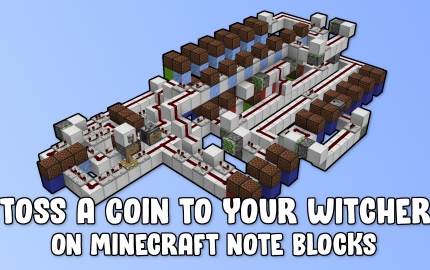
| Category | Redstone |
| Theme | Other |
| Size | Small |
| File Format | .schematic |
| Submitted by | boscawinks |
| Posted on | January 6th, 2020 06:17 PM EST |
| Download(s) | Has been downloaded 4221 times |
Length 29 Width 16 Height 5 2320 blocks
The refrain from "Toss a Coin to Your Witcher" from the Netflix show "The Witcher" on note blocks. Had this song stuck in my head for too long :P
Check out my Note Block Machine Collection for more builds like this!
| So I have the same question as the other guys...how do I see what pitch each noteblock is supposed to be at? If I do F3 while looking at the schematic it just shows that it is a noteblock? I don't see the pitch listed? Any help would be great I would love to have this in my base! |
by ST0RMTROOP3R on December 27th, 2020 09:19 PM EST Reply |
|
What program do you use to view the schematic? I'm using Litematica (https://www.curseforge.com/minecraft/mc-mods/litematica) and MiniHUD (https://www.curseforge.com/minecraft/mc-mods/minihud) and it shows me the pitch and instrument when looking at a note block in the schematic. It could also help to install this resource pack that shows the pitch and instrument directly on the note block texture: https://www.curseforge.com/minecraft/texture-packs/note-block-displays |
by boscawinks on December 28th, 2020 03:56 AM EST Reply |
|
Looks like this for me: https://i.imgur.com/4OFuA3b.png |
by boscawinks on December 28th, 2020 04:13 AM EST Reply |
|
I am using schematica. I thought litematica used different files for the schematics? |
by ST0RMTROOP3R on December 29th, 2020 10:24 AM EST Reply |
|
I googled it and unfortunately Schematica doesn't seem to be capable of saving (and loading/showing) the pitch of note blocks. I included files taht work with WorldEdit and Litematica in the download. I never had trouble with those. There is also a file that you can load via the structure block |
by boscawinks on December 29th, 2020 12:04 PM EST Reply |
|
how do i know how many ticks the noteblock must have (sry for englisch i am german xD) |
by redfoxi on June 3rd, 2020 04:31 AM EST Reply |
|
If you press F3 and look at a note block you can see the pitch somewhere on the right side |
by boscawinks on June 3rd, 2020 05:39 AM EST Reply |
|
ahh so i must paste it with worldedit before i can rebuild it in survival |
by redfoxi on June 3rd, 2020 08:38 AM EST Reply |
|
Yeah, sorry for that. I might make a video tutorial sometime |
by boscawinks on June 3rd, 2020 10:10 AM EST Reply |
| Nice |
by Zasilisk on March 22nd, 2020 04:43 AM EST Reply |
|
Thanks! :) |
by boscawinks on March 31st, 2020 01:02 AM EST Reply |
|
А как настроить нотные блоки? У меня другая песня |
by DiPToS_ on February 24th, 2020 12:18 PM EST Reply |
|
I'm not sure I understand the translation correctly. Do you want to make your own song with note blocks? There a some tutorials on YouTube, I think. |
by boscawinks on February 27th, 2020 06:50 PM EST Reply |
|
Him answer how to tune note blocks. I'm hame this qwestion too |
by OlegSuperBroo on May 24th, 2020 10:52 AM EST Reply |
|
You can right click the note block to change the pitch |
by boscawinks on May 24th, 2020 11:44 AM EST Reply |
|
как запустить это чудо техники? |
by rock_killer11323222 on January 9th, 2020 08:20 AM EST Reply |
|
Flick the lever on top of the observer (Google Translate says: Нажмите на рычаг сверху наблюдателя) |
by boscawinks on January 9th, 2020 09:39 AM EST Reply |




