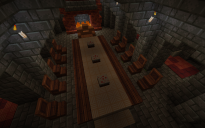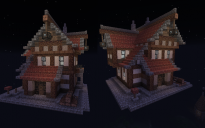Oakheart Castle 2
| Category | Castles |
| Theme | Medieval |
| Size | Huge |
| Submitted by | CalamityGreen |
| Posted on | February 17th, 2017 06:24 PM EST |
| Download(s) | Has been downloaded 4583 times |
Relative height to paste: 0 block
Fully furnished castle designed for roleplay, flavored with love and zeal.
This work is fully finished, here is lot of hardy secret rooms and stuff.
Reupdated version of my castle. Fixed some minor bugs. Don't worry, it's still .schematic file, just via adf.ly. Wait only 5 seconds and hit SKIP AD in right upper corner of screen. Sorry for this, but little money that I get from this is very necessary to me. Thanks.
| https://www.dropbox.com/s/svc7wvutopbfbnb/Oakheart_Castle_2.schematic?dl=0 |
by stumptimothy on January 26th, 2023 01:53 PM EST Reply |
|
Thank you. |
by eveelledead on January 17th, 2024 09:27 PM EST Reply |
| Hi! This is a beautiful build and I can't wait to get it into my world! Unfortuantely, when I try to download it I'm told that the webpage to download is not available. Is this a problem on my end that I can fix or is the project just not available anymore? Thanks for your help :) |
by OMGItsIceFox on August 16th, 2020 11:54 PM EST Reply |
| This is AWESOME! Thank you. |
by mcmag64 on June 20th, 2020 12:26 PM EST Reply |
| How many blocks is the whole build? |
by nossliN__limE on February 14th, 2020 11:39 AM EST Reply |
| Are we allowed to use this for servers? |
by Liftedcross on January 14th, 2018 11:14 PM EST Reply |
|
This command block thin is confusing and does not work im lookint for the command block codes for the drawbridge and the gate. |
by lsinonl on March 19th, 2017 09:53 PM EST Reply |
| Have a look at my Working Drawbridge that could be pasted into this build. |
by DadCANN on March 3rd, 2017 08:05 PM EST Reply |
| Any chance you can post you command block code in? ess for the rear gates. |
by DadCANN on February 27th, 2017 06:14 AM EST Reply |
|
Great work CalamityGreen, I downloaded your original unfurnished. You have done a lot of work on this build. Great going. I especially like some of the statues etc throughout the castle. DadCANN |
by DadCANN on February 27th, 2017 06:13 AM EST Reply |
|
Hi illusive101, The front gates are controlled by two command blocks hidden in the build. Its easy to find them with say X-RAY mod. If you find both, click on hte closest one to the gate and paste this command in: /clone ~0 ~-7 ~2 ~0 ~-2 ~5 ~0 ~-3 ~2 replace move and in the second (furthest from gate) command block paste this code in: /clone ~0 ~-2 ~8 ~0 ~2 ~11 ~0 ~-6 ~8 replace move All should then work via the lever. DadCANN |
by DadCANN on February 27th, 2017 06:10 AM EST Reply |
|
sadly it doesnt work when you paste him |
by EasyGamer_YT on July 10th, 2018 01:25 PM EST Reply |
| Gates don't work, any idea why that might be? :( |
by illusive101 on February 22nd, 2017 05:49 AM EST Reply |
|
Hi illusive101, The front gates are controlled by two command blocks hidden in the build. Its easy to find them with say X-RAY mod. If you find both, click on hte closest one to the gate and paste this command in: /clone ~0 ~-7 ~2 ~0 ~-2 ~5 ~0 ~-3 ~2 replace move and in the second (furthest from gate) command block paste this code in: /clone ~0 ~-2 ~8 ~0 ~2 ~11 ~0 ~-6 ~8 replace move All should then work via the lever. DadCANN |
by DadCANN on February 27th, 2017 06:14 AM EST Reply |