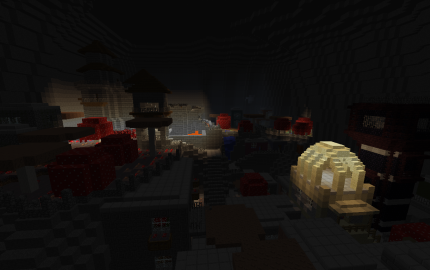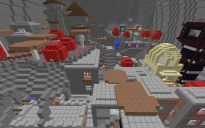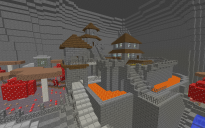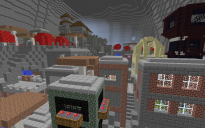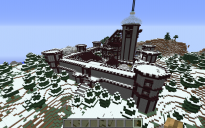Underground Village
| Category | Dungeons |
| Theme | Medieval |
| Size | Huge |
| File Format | .schematic |
| Submitted by | Burplegrump |
| Posted on | October 19th, 2015 06:32 PM EST |
| Download(s) | Has been downloaded 1543 times |
I couldn't find an underground village I liked, so I made one. There's a castle, complete with multilevel dungeon beneath, and a village complete with farms (mushrooms and mooshrooms, of course), all enclosed by a huge cavern. The overall idea is to have a setting that can also work as a Dungeons & Dragons-style adventure map. Most of the village is furnished, but I left some houses empty so you can customize them with minimal effort. Also, it was requested that I leave chests in the dungeon empty, so I did (most of them, anyway).
The design is based on two creations by Chocolatin, maker of the "Better Dungeons" mod. Both were heavily reworked, but you can still see their basic outlines It also incorporates a variation on MrCrayfish's "Best Trading System" in the shops. Check my other shop-type posts if you need instructions for reconfiguring them. Note also that this design uses command blocks, so orientation may be problematic.
| hey I got the schematic for thhis world and it looks like a few of the rows at the bottom got cut off. the moat water is cut off on bottom. and the missing areas cut out the redstone for the gate and not sure what else. any way you could upload one withht he whole thing in the schematic. |
by PhattyPatty on February 13th, 2019 01:44 PM EST Reply |
|
Hmmm. It was all there before. Let me see what I can do. I haven't messed with this one in a long time, so I'll have to see if I still have it somewhere. |
by Burplegrump on March 3rd, 2019 11:07 PM EST Reply |
| So how do you place this.. What lvl should I be standing on to paste this into my world? I guess i could guess and undo a couple dozen times. but no one tells us where to stand underground to place these nice creations. :) I do understand world edit and have it. I just wanna know what level underground to be at. |
by wallofchaos on January 29th, 2017 07:36 AM EST Reply |
|
I placed it on level 1. There's a little room to move it up a bit, but not that much. |
by Burplegrump on January 31st, 2017 09:28 PM EST Reply |
| Hello! May I use your schematic file in an adventure map I am creating? I will add you in the credits of course! |
by unfound12 on June 15th, 2016 10:27 PM EST Reply |
|
Use it however you like. I'd love to see the finished product. |
by Burplegrump on January 31st, 2017 09:29 PM EST Reply |
| My I use a small part of this as a background for a Mine-Imator Image? I would give credit and send youthe link when i publish it ;) |
by MCOfficer on February 18th, 2016 06:24 AM EST Reply |
|
Whoops, *MAY i? |
by MCOfficer on February 18th, 2016 06:28 AM EST Reply |
|
Of course you can use it. Feel free! |
by Burplegrump on February 26th, 2016 01:23 AM EST Reply |
|
Thanks! I will edit this as soon as its gonna be submitted :3 |
by MCOfficer on February 26th, 2016 10:08 AM EST Reply |
| For some reason, a command block that gives iron pickaxes continues to do so infinitely, filling up inventory and throwing iron pickaxes everywhere wherever you go. I had to disable command blocks in server.properties temporarily until I can find the source. I'm going to seek and destroy the command block, but for future reference, where is it, exactly? |
by brooklynstarr on February 6th, 2016 12:02 AM EST Reply |
|
Very strange bug. I haven't seen that one before. It should be just inside the village gate, about 2 or 3 doors down on the right. There should be a ladder that provides access under the floor. |
by Burplegrump on February 6th, 2016 03:57 AM EST Reply |
| Do you know what the button code is to get past the door in the castle? I can't seem to figure it out. |
by CLAndroid on January 21st, 2016 06:36 PM EST Reply |
|
The lock is by ABRMinecraft of Youtube fame. Press the buttons in this sequence: 3 4 6 1 2 5 |
by Burplegrump on January 27th, 2016 10:20 PM EST Reply |
| Feel free to feature it however you like. Most of the command blocks are connected to the various shops and the front gate. Most give the player an item when something is tossed into a hopper. There are also three command blocks that operate the gate of the city (one outside and two inside). You could easily leave them all out and use other methods. Hope it works for you! |
by Burplegrump on January 12th, 2016 10:09 PM EST Reply |
|
Dagnabbit! I meant to put this as a reply to the comment below. Again. |
by Burplegrump on January 12th, 2016 10:10 PM EST Reply |
| What's the command block usage and what would happen if the command blocks didn't work. I'd love to use this on an adventure map and convert it to console edition. Problem is that command blocks don't work on console... (i guess there are still some bugs they are working out) Just curious, if the command blocks wouldn't make that big of a deal to the build as a whole then with your permission of course I'd love to feature this in one of my upcoming maps. |
by DreamerDon on January 3rd, 2016 09:13 PM EST Reply |
|
The most that would happen if command blocks didn't work is that you wouldn't be able to "buy" things at the shops and the gate to the city wouldn't open or close. Other than that, it should work fine. |
by Burplegrump on June 16th, 2016 09:15 PM EST Reply |