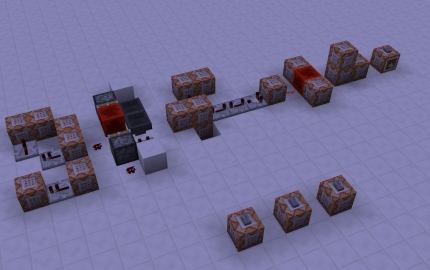Snowball Turret
The Snowball Turret!
With snowballs that actually do damage, have your portable automated turret ready to mow down a horde of zombies!
*
Simply toss the turret on the floor and it will spring into action! After roughly two minutes the turret will disappear.
*
Feel more than welcome to use this contraption in your map making endeavors!
*
*
*
This Mechanism is made completely in vanilla minecraft and will work only in Snapshots
14w28b and higher!
*
*
*
World Setup:
1. Extract the world from "Snowball Turret.zip"
2. Open the .minecraft folder
3. Open saves folder
4. Drag "Snowball Turret" into the saves folder
*
*
Schematic setup:
1. Open MCEdit
2. Load world you wish to import to
3. Select the "Import" icon
4. Choose "Snowball Turret.schematic"
5. Place in world and click Import
|
Schematic doesn't work as command blocks come up blank (Unfortunately) :( |
by FallenGalaxy on October 14th, 2017 04:27 PM EST Reply |
|
This may be due to the updated commands blocks in 1.9. This was made before the update and won't work with 1.9. If you want to do it yourself this is basically the concept: 1. A repeating command block checks for an item in the world (the item used to spawn the turret) 2. Once the item is found it powers another command block that spawns an invisible snowman with slowness(so it doesn't move). Then immediately kills the item. 3. It also runs a set block command to set the block the snowman occupies to a brewing stand 3. A piston is powered and extends a Redstone block to a hopper clock that is set to wait a short while before switching and powering a command block to execute from the snowman a command to set the brewing stand block to air and kill itself. I hope this helped! |
by Ozarke on October 31st, 2017 01:51 AM EST Reply |
| This was really cool to me and I put it in one of my worlds. |
by Smithonson10153 on September 29th, 2014 02:09 PM EST Reply |
|
Thanks! :) I love making stuff like this and i'm probably going to continue and make lots more! |
by Ozarke on September 29th, 2014 04:36 PM EST Reply |