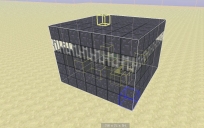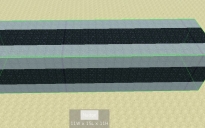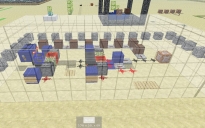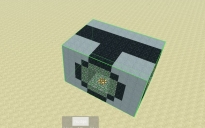HighWind IV :AIRSHIP
| Category | Flying Machines |
| Theme | Medieval |
| Size | Large |
| File Format | .schematic |
| Submitted by | jobox |
| Posted on | February 5th, 2013 10:18 PM EST |
| Download(s) | Has been downloaded 2817 times |
The HighWind IV my Airship by JOBOX *-*
A special thanks to Endimmion for creating the hull, it is from the ship of the Templars (the best boat I've come across). I cut up that boat and added size to it. added balloon and propulsion wings.
all bugs fixed.
*rooms/shops added
*fixed engine on start-up (just add a block to the piston clock in main engineering)
*fixed all signs
*added squid to the water hold
from last version(that one was up for about a day, then i realized the errors)
this will mess up if it is rotated (signs, villagers, dispensers, etc.) try it out in the default alignment first.
I'm happy with how this came out,
|
Of course, it would be my honor. tyvm *-* JOBOX |
by jobox on August 21st, 2013 06:56 PM EST Reply |
|
Barco muito bom (Downy do Brasil) |
by Down on May 16th, 2014 12:20 PM EST Reply |
|
muito obrigado |
by jobox on May 16th, 2014 02:31 PM EST Reply |
|
So cool! I would like your permission to include this in my minecraft map that I am building? Your name will be included in the credits for your schematic. |
by MeganShepz on August 21st, 2013 01:18 PM EST Reply |
|
I converted the whole redstone system into a bomber xD. Antway, nice build! love it! |
by joepiepoepie5 on June 3rd, 2013 02:00 PM EST Reply |
| with that mod it will be perfect (y) :D |
by WaWaKwa on May 17th, 2013 02:39 AM EST Reply |
|
You will have to check the specifications from the modification to see if this will fly or not, as it was not built with the mod in mind, and I do not use it. also the video link i posted is probably not the only flying airship mod, so it may vary from one to another. on a side note, this mod may require much more system memory. (I play MC with 10gigs of ram here is how) : (windows) {sorry, my Linux box is not for games so i don't look into that, but if you are playing MC on Linux you probably know all of this} Create a new text file named minecraft.txt in the same location as your minecraft.exe (if that is your desktop move both somewhere else) inside write this single line: javaw -Xmx2048m -Xms2048m -jar This command will allocate 2GB to Minecraft -Xms2048m is the minimum ram in M -Xmx2048m is the max ram in M Also the command is case sensitive. save(as) the file, or rename it to minecraft.bat (batch file) create a shortcut to it, place shortcut on desktop change icon to MC dirt block or whatever you want. (only the line of code matters, and that it is a .bat extension {mine is called MC10G.bat} and the shortcut name is MC) only change the numbers in that line of code: 1GB = 1024 2GB = 2048 3GB = 3072 4GB =4096 5GB =5120 *6GB and more use "Calculator" *for troubleshooting (update java {make sure your using 64bit on 64 systems. x86 and 32bit are the same thing.) *for additional troubleshooting Google search: "allocate more ram to minecraft" *for something else Google search "play minecraft with higher FPS" (aside from a video card upgrade, you can up the priority of the program) Press Function3 (F3) and check top right of screen during game play. |
by jobox on April 2nd, 2013 11:38 AM EST Reply |
|
https://www.youtube.com/watch?v=lFWzv-Ivn9k |
by jobox on April 1st, 2013 01:21 PM EST Reply |
| That was kind of a rude comment. There ARE mods out there to make your creations move around. |
by Zakksu on March 27th, 2013 09:07 PM EST Reply |
|
droolberry you just went full retard never go full retard |
by daftpunk on March 27th, 2013 09:37 AM EST Reply |
|
In the original mine craft (no mods) this will not move around but it can be placed in the sky using MC_edit. I currently do not have any information about airship game mods, although i have seen a few on youtube, that would be a good place to start. |
by jobox on February 22nd, 2013 05:43 PM EST Reply |
| is there a mod needed to fly this?? |
by droolberry on February 22nd, 2013 04:44 PM EST Reply |