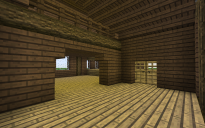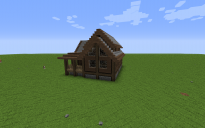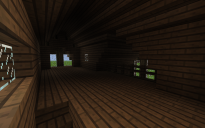Traditional Spruce House
| Category | Houses And Shops |
| Theme | Other |
| Size | Medium |
| File Format | .schematic |
| Submitted by | aKnommEn |
| Posted on | April 8th, 2018 05:42 PM EST |
| Download(s) | Has been downloaded 3729 times |
Simple house from easy to get resources. Has two stories and a kitchen, no other furnishing included. Was planning on making a basement but I built this on a super flat world so I couldn't go deep enough, however I left the stairs for anyone who wants to build the basement with their own creativity!
|
how do you do the roof? |
by Jeeffff21 on May 27th, 2020 05:45 AM EST Reply |
|
Thank you for sharing this. I love it, and so do a lot of others players. I recreated this house to the best of my ability, using the 2 angles shown from the outside of the house. Other players loved it. I had to tell them that it was not my design and I found it here. I plan on building it again on another server. I will post a sign saying “Designed by aKnommEn, built by Stilettos.” Will you be sharing any more ideas soon? |
by BrauneHaut on December 25th, 2019 11:05 AM EST Reply |
|
I worked out a way to get schematics in world on MC 1.10+ without mods. It requires a world with cheats enabled for Creative mode and commands. -- 1. Go to cubical.xyz and load the schematic file. 2. Save the build as an NBT structure file and download it. 3. Go to where your Minecraft saves are located. On Windows it will be C:UsersYour PC UsernameAppDataRoaming.minecraftsaves, on Mac it is ~/Library/Application Support/minecraft/saves 4. Open your world folder and go to generatedminecraftstructures 5. Move the .nbt file you downloaded earlier to this folder. 6. Open Minecraft and load your save. 7. Switch to Creative mode by typing /gamemode creative 8. Type /give @p structure_block 1 . A purple block will appear in your inventory. 9. Set down the structure block where you would like to place the build. 10. Right-click or press the button you assigned to "use" on the structure block. Press the "Data" button on the left, then the "Save" button, and you should now be in "Load mode". 11. in the Structure name box, type the name of your .nbt file, for example traditional-spruce. Press the LOAD button on the right. If it says the structure is not available, double-check the name and make sure you put the .nbt file in the correct place (See step 3) 12. If all is well, you will see an outline where the build will go. If you're happy with the position, use the structure block again and press LOAD once more. 13. Once the build has materialized, you can break the structure block to get rid of the outline around it. -- I hope this helps! I much prefer this method over fiddling with mods. |
by grrihavetosignup on August 2nd, 2019 02:30 PM EST Reply |
| Beautiful house that's also easy to build! Will be using on my survival server :D |
by grrihavetosignup on July 30th, 2019 07:17 AM EST Reply |
|
Dosya türü nedir ? ------------------------- What is the file type ? |
by LastBoWer on June 11th, 2018 11:06 AM EST Reply |
|
@LastBoWer It's a .schematic file, using the schematica mod. |
by aKnommEn on December 1st, 2018 08:53 PM EST Reply |
| Was never expecting this little house to reach 500 downloads! Thanks for the nice comments, hope you all enjoyed! |
by aKnommEn on April 21st, 2018 08:22 PM EST Reply |
|
:smile: |
by AceDonkeyGaming on April 17th, 2018 06:47 AM EST Reply |
|
It's a pretty cool house! 😄 |
by AceDonkeyGaming on April 17th, 2018 06:47 AM EST Reply |
|
Is was awesome) -------------------------- Круто получилось) |
by cskim on April 16th, 2018 09:50 AM EST Reply |